Remote SFTP using Linux
You can use any program that understands the SFTP protocol to remotely download your experiment data. These are the connection parameters:
Host: userdata.cells.es
Port: 443
Username: <proposal account> (i.e: u2013100654)
Password: <proposal password> (must be changed upon first arriving at
Alba to do the experiment)
Directory: /DATA (points to
/beamlines/blNN/projects/cycleNNNN/publicname/DATA)
In the following section you can find the configuration instructions for some popular clients:
Dolphin (KDE file browser)
The server address should be the following: sftp://yourusername@userdata.cells.es:443/DATA/
Use the following parameters:
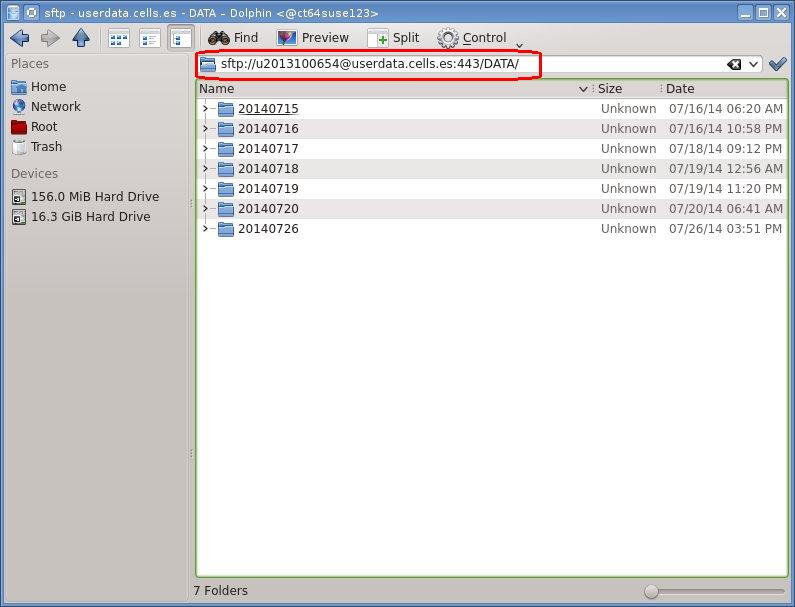
On the first connection, you should accept the warning about the unknown host key:
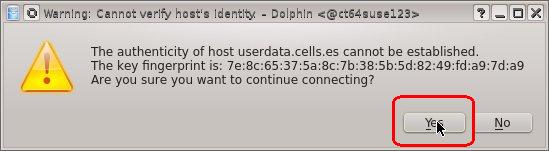
Nautilus (Ubuntu/GNOME file browser)
The server address should be the following: sftp://yourusername@userdata.cells.es:443/
First use the Connect to Server option on the lower-left side:
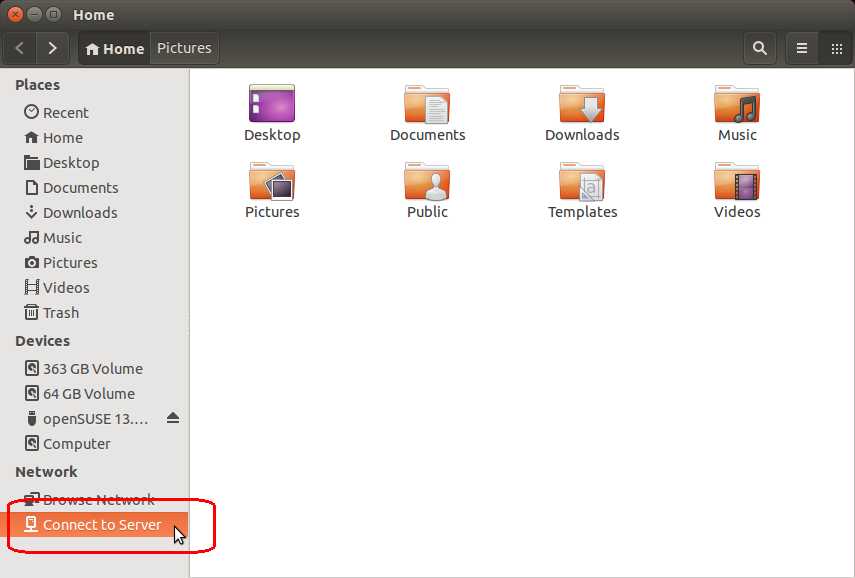
Then, configure the following address:
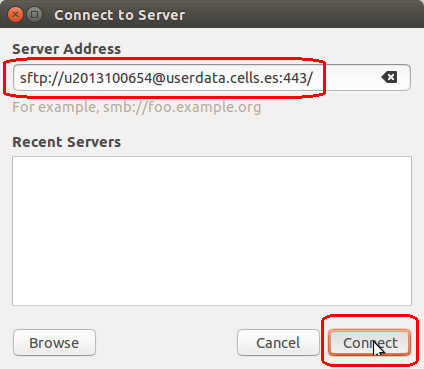
On the first connection, you should accept the warning about the unknown host key:
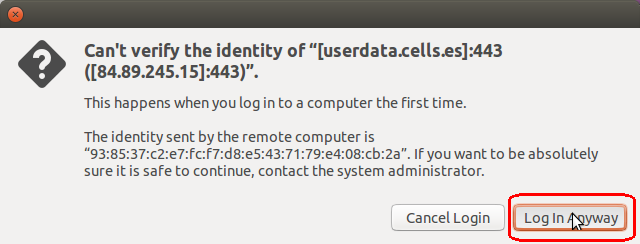
After a successful authentication, you can browse the remote files:
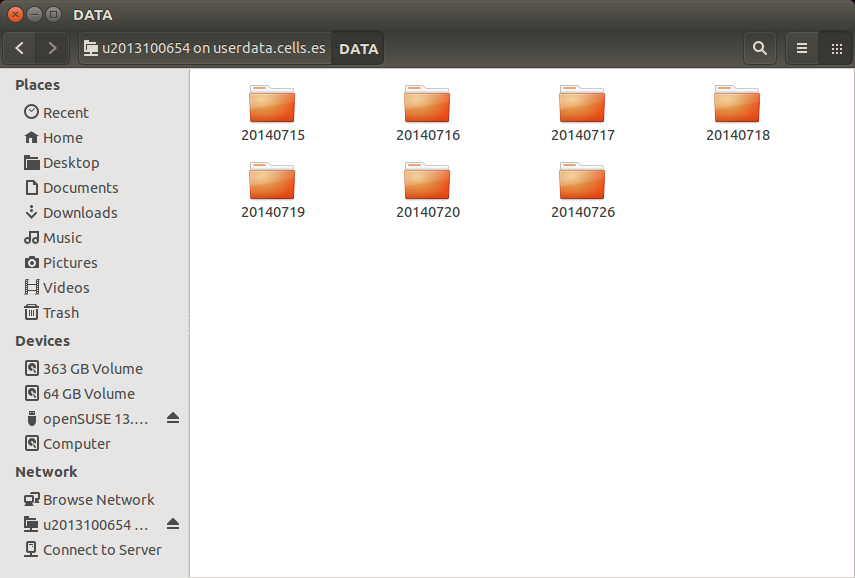
FileZilla
The host address should be the following: sftp://userdata.cells.es, with port 443 and your username and password.
Use the following parameters:
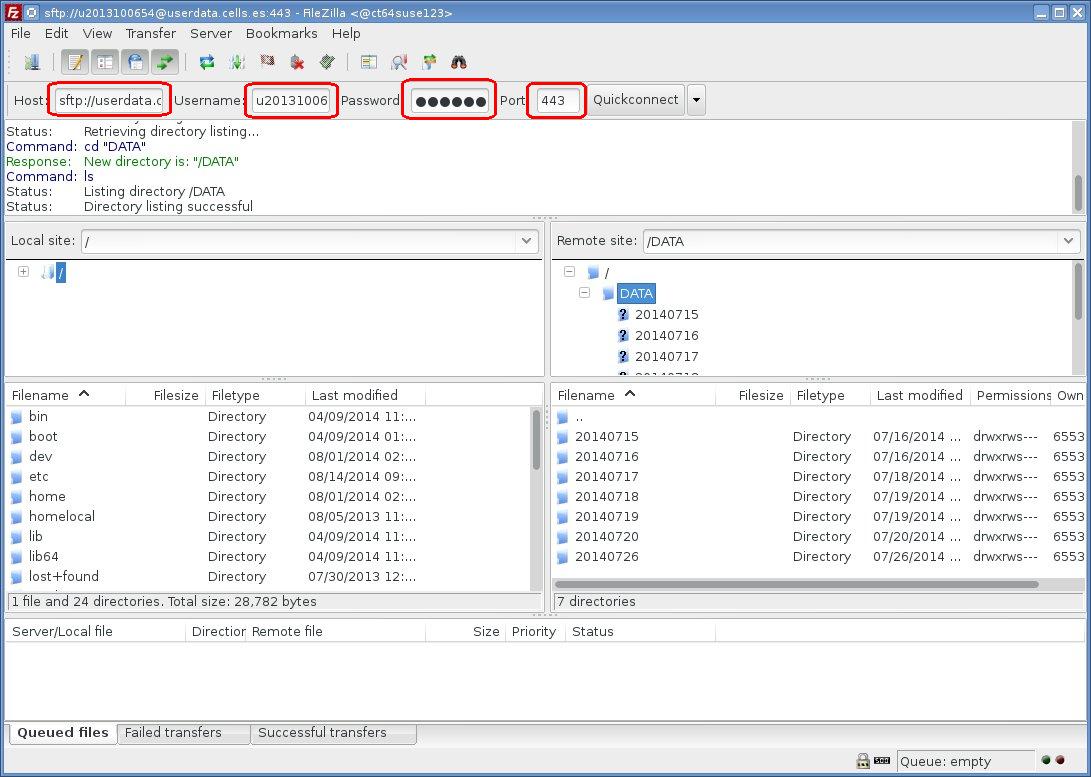
On the first connection, you should accept the warning about the unknown host key:
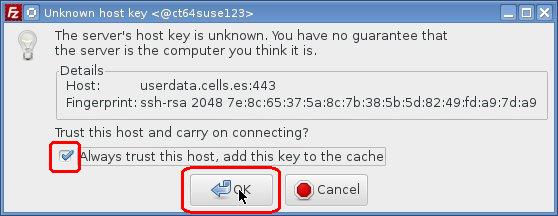
Command-line SFTP
In any Linux distribution, you can use the sftp command to download the files from the command-line. Just remember to set the -oPort=443 option to change the default port number:
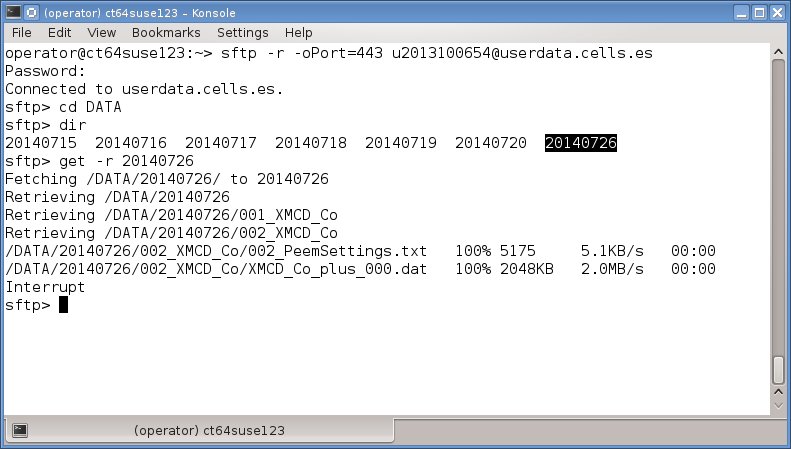
However, bear in mind that the option -r that is used to recursively download subfolders was only added in openSSH 5.4 (2010), so it won't work for older versions.

